How to prepare Word for Pandoc
While Pandoc can easily convert any Word document into a Markdown file, there are certain things you can do to create a conversion that translates easily. Completing this task will save you time later when you convert your document and double check the formatting.
Tools needed
- Word document
- Microsoft Word
Steps
- Open the Word document in Microsoft Word.
-
Identify the
Stylessection on the ribbon section of Microsoft Word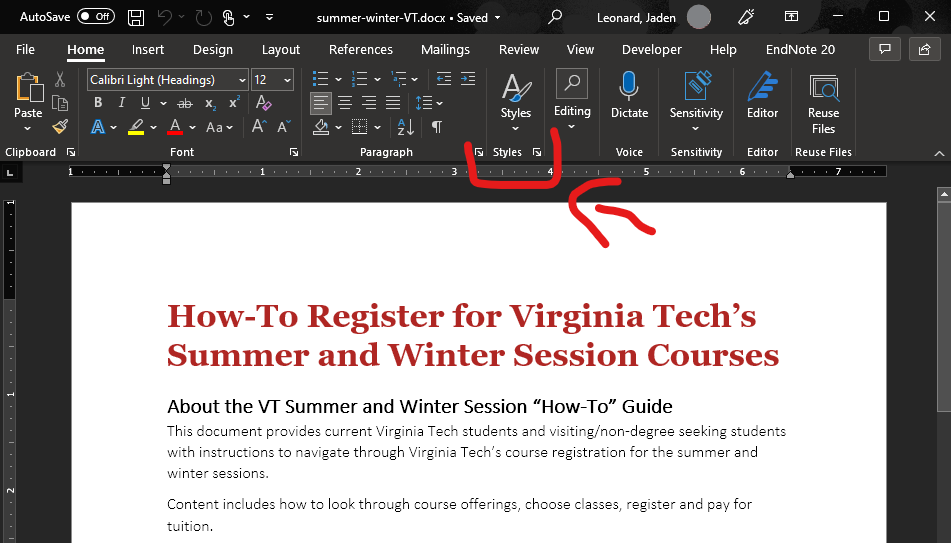
Figure 1: A example of where the Style section is. </figure> 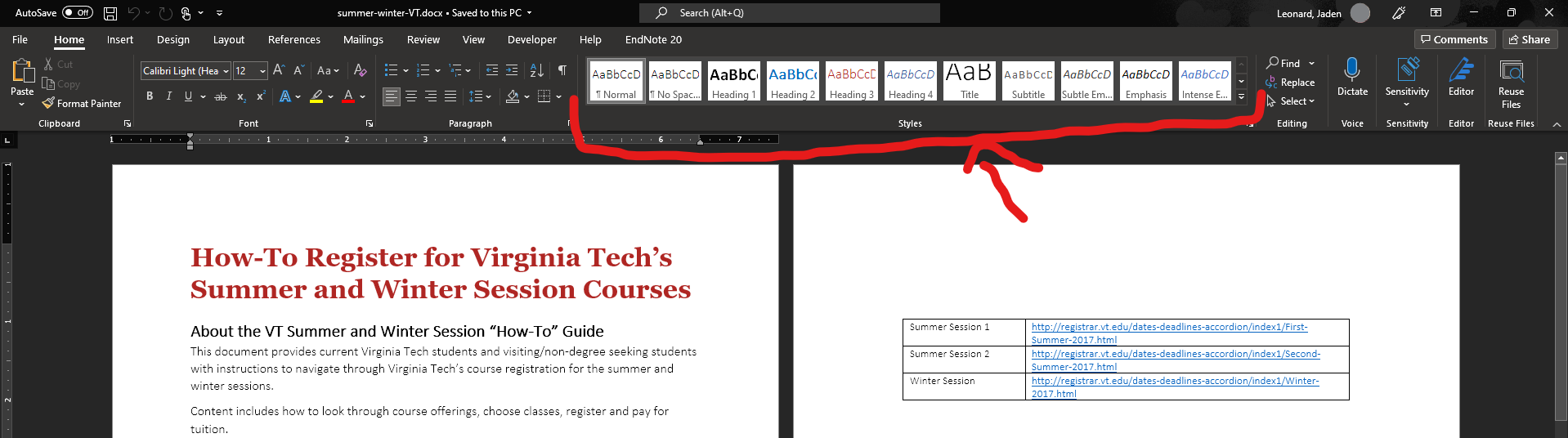
Figure 2: A example of where the Style section is. </figure> - Select the title of your Word document.
- Apply the
Titlestyle to the text by clicking on the Title style. - Select the main sections of your document.
- Sequentially, apply the
Heading 1style to each main section. - Select the sub-sections of your document.
- Sequentially, apply the
Heading 2style to each sub-section. - Repeat these steps for every sub-section below, going up a header level each time.
- Save your edited document.